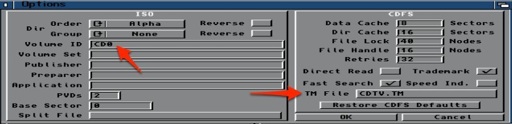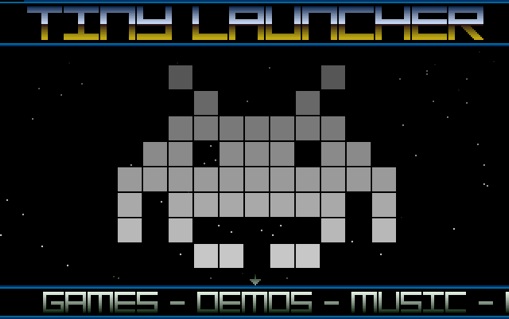TINYLAUNCHER: CDTV/CD32 Compilation
CD32/CDTV Compilation.
Download the CD32TL.Zip archive, and unzip it.
You should have something like this :
Then you are going to copy :
- Your WHDLoad.key in Devs
- The Kickstarts files in Devs/Kickstarts like this :

Now, we are going to prepare the ISO to burn the CD with your favorite Software (Nero, Toast, etc). To do this, we are going to use ISOCD on Amiga.
Click <Options>
In <Volume ID>, enter <CD0>
In <TM File>, choose <CDTV.TM>
Click <OK>
Then click in the <Source> field and select the <CD32TL> Directory.
Click <OK>
Then Click <Image> and select the target directory where you wish to build your ISO file.
Click <Examine>
And <Build>
Now you have an ISO file and you can test it with your emulator.
If you like it, burn it on a CDR and use it with your CD32.
Note: You can edit the startup-sequence to activate the X2 speed of your CD32 CDROM Drive.
Just remove the «;» before the command.
-
-Your finally, Games in the Games directory.
Now boot this preconfigured environment, and once on the Tiny Launcher Menu, Hit F1 to update the game database (to update the games you have just added).